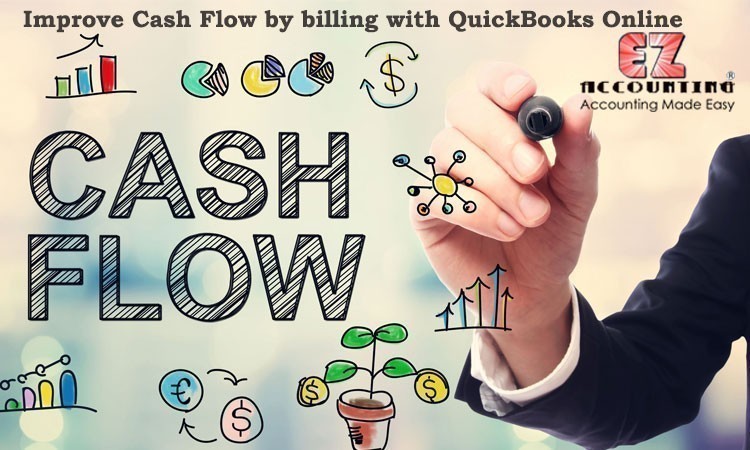Improve Cash Flow by billing with QuickBooks Online
Accountants know the multiple factors to lower the operating costs when the business has adequate cash flow. If the client provides early payment discounts, then it is an added advantage. By this, you can access lines of credit for less time and reduce interest expense. If you want to save on financing, you have to cash purchases of assets. For strong business financial statement, you have to maintain healthy cash flow. It helps you in negotiating rates in banking purpose.
Do you know the best method to track and improve cash flow in your business? By shortening the collection time on accounts receivable you can simply track and improve the cash flow of the business. For account receivable purpose you have to offer many convenient payment options to receive payments faster and easier. Most of the small business owners use the QuickBooks Online as small business accounting strategies.
Invoicing with the Pay Online Option
For payment convenience, QuickBooks offers invoice feature. You can able to create an invoice in the QuickBooks online. Through this QuickBooks, you can send the email to your client. When the QuickBooks system finalizes the invoice, then the client will receive the invoice into their inbox. In the invoice mail, you can provide invoice online link, line-item details, payment terms, etc. Once the client reviewed the invoice they can go to the payment option by clicking the “Pay Online” option.
For payment, the client can use any kind of payment mode like a credit card, bank transfer, etc. At the time they can save their payment information for future payments.
Save on Bookkeeping Errors and Delays
Meanwhile, you can able to see the invoice marked as paid in the QuickBooks Online. If the transaction process is not recognized in the bank account, then the systems mark that payment as pending deposit. If the payment deposit in the bank account then QuickBooks online updated. The system also automatically processes the payment and eliminates errors and delays.
For these online payments, transaction fees are charged by Intuit or merchant account for credit card transactions.
These are the important feature of QuickBooks online. To learn more about the QuickBooks, quicken software keeps touch with our accounting software support!! We also offer various accounting software such as EZ Accounting, EZ Payroll, Sage UBS Accounting Software, ERP Software, MYOB Accounting Software, etc. To book your software live demo contact our accounting software support team via call 65-6746 2613 or 65-6227 1797 (9 Lines) or Email us sales@ezaccounting.com.sg