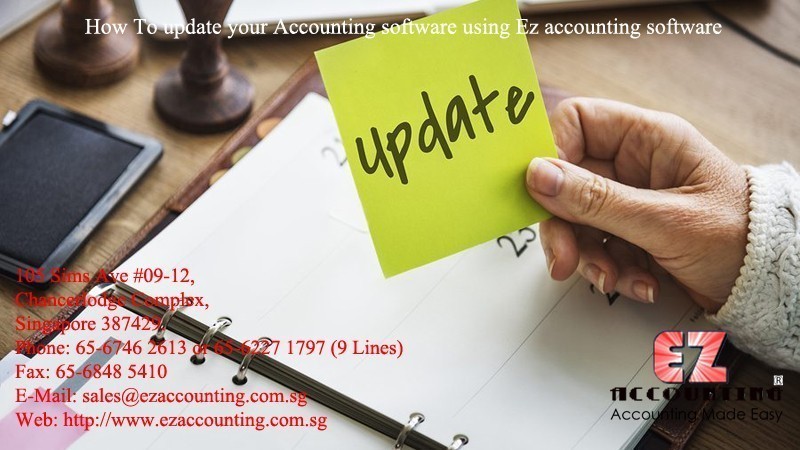How To update your Accounting software using Ez accounting software
Some retailers will take their end-of-day reports from their POS accounting software and enter daily transaction totals into the accounting software by hand. This is by far the cheapest method. And the most time-consuming.
I don’t recommend this method. Why transfer everything by hand when most POS accounting software systems will send the information automatically? Not only is it a waste of time, but it’s also prone to errors. You’re better off letting the computer do the work.
Link to a separate accounting system
Many POS accounting software Most links allow you to send sales, purchases, and inventory adjustment transactions from your POS software to the accounting software. Keep in mind, most interfaces require you to trigger them manually or they run during the end-of-day process.
Some POS accounting systems offer more advanced links that update information in real-time, but they all work differently. Here are the different types of links that I have seen:
General Ledger Only Interface – Some POS systems will only interface to the general ledger. This means you have to update your accounts payable manually, which isn’t big deal, since there’s not much information to post. However, it does take a little extra time and it’s prone to human error.
General Ledger and Accounts Payable Interface – This allows you to send information to both modules so you save a little time and more importantly, you reduce errors. Don’t forget that your accounts payable transactions flow into your general ledger. If you make a mistake in accounts payable, you’re general ledger totals will be wrong.
Line Item Detail Interfaces – Some POS interfaces will send every line item detail (transaction) to the accounting software. This can be helpful because each journal entry usually includes more information, like the customer or invoice number. Then you can quickly trace the transaction back to the POS.
Advanced / Integrated – Some POS accounting software systems offer advanced (integrated) links to QuickBooks and other accounting packages. These advanced links update accounting information instantly (in real-time). They can also include more information, making it easier to trace information back to your POS software.
Visit More:ezaccounting.com.sg